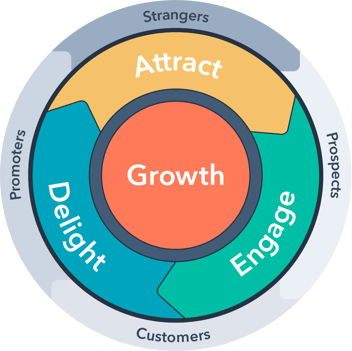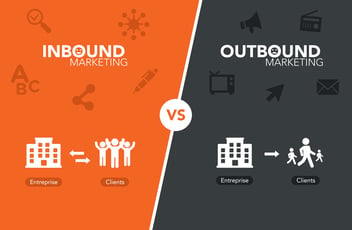For manufacturing companies, ERP (quite often SAP) and CRM (like HubSpot) are the backbone of day-to-day operations. But when these systems sit in silos, the costs show up quickly: duplicate data entry, missed opportunities, slow reporting, and frustrated teams.
Integrating HubSpot and SAP is more than a technical exercise. Done right, it creates efficiency across the business, powers better decision-making, and unlocks new revenue opportunities.
This article outlines best practices for manufacturing firms preparing to complete a HubSpot SAP integration covering business outcomes, technical considerations, and how to set your project up for long-term success.
Explore our HubSpot–SAP integration services for tailored solutions.
Why Integration Matters in Manufacturing
-
Remove duplication: Stop rekeying orders from HubSpot into SAP.
-
Sales visibility: Give sales teams instant access to inventory, pricing, and order history inside HubSpot.
-
Smarter marketing: Use SAP purchase history to create highly targeted HubSpot campaigns.
-
Customer service efficiency: Service agents can access delivery and warranty data at a glance.
-
Operational excellence: Data flows smoothly, reducing friction across departments.

Best Practice 1: Define Clear Business Objectives
Every successful integration starts with the “why.” Defining clear business objectives ensures every decision ties directly to strategic value and tangible improvement. For example:
- Accelerate the sales cycle by reducing manual steps—when quoting and order processing are streamlined, prospects receive proposals faster and orders are fulfilled more efficiently, giving your business a competitive edge.
- Improve forecasting accuracy by ensuring data on pipeline, orders, and inventory flows seamlessly between HubSpot and SAP. This delivers reliable, up-to-date insights, enabling better resource planning and reducing the risk of stockouts or overproduction.
- Enhance customer satisfaction by providing faster, more responsive service—integrated systems allow teams to access real-time order and delivery status, so customers get accurate updates without delay.
Establishing specific, outcome-focused objectives like these gives your Hubspot SAP integration project clarity and direction. It shifts the focus away from purely technical milestones and anchors the project around business results that can be measured, tracked, and communicated to all stakeholders.
Best Practice 2: Map the Right Data Flows
Not every data point from SAP needs to be transferred into HubSpot. Prioritise fields based on what each department genuinely needs to drive performance and add business value.
- For sales teams, concentrate on importing product catalogues, current pricing, quote statuses, and order confirmations. With these data points available in HubSpot, sales professionals can respond to customer enquiries with accurate, real-time information and manage the entire sales cycle without switching systems. This level of visibility accelerates deal progression and helps maintain customer trust throughout the process.
- Marketing teams gain the greatest advantage from access to purchase history, detailed account segmentation data, and information on repeat buyers. These insights enable marketers to craft highly-targeted, relevant campaigns that nurture both prospects and existing customers. Granular data supports informed segmentation, empowering marketing to focus resources where they will directly impact qualified pipeline and long-term revenue growth.
- Service teams rely on warranty data, service ticket statuses, and live delivery updates. Integrating these elements into HubSpot equips service agents to proactively resolve issues, deliver status updates swiftly, and ensure customers receive responsive, knowledgeable support at every interaction. Fast, accurate access to this information significantly enhances customer experience and boosts post-sale satisfaction.
To achieve these outcomes, define a minimum viable dataset for your Hubspot SAP integration: the core SAP fields that are essential for each departmental workflow. Carefully curating which data is synchronised protects HubSpot’s speed and usability, eliminates excess noise, and ensures each team always works with high-value, actionable information. This measured approach delivers a more efficient, intuitive user experience and reinforces company-wide confidence in your CRM investment.
Best Practice 3: Align Stakeholders Early
Manufacturing integrations impact a broad spectrum of teams—cross-functional alignment is not just beneficial; it’s essential for success. Involving key stakeholders from the very beginning drives both adoption and long-term value:
- Sales & Marketing Directors: Their early engagement ensures the integration is mapped to growth objectives, delivers measurable pipeline impact, and provides teams with the commercial insights needed to accelerate revenue generation.
- IT Leaders: Involving IT at the outset enables prompt validation of security, scalability, data governance, and compliance requirements. This proactive approach addresses potential technical blockers before they arise and reassures all parties that corporate and regulatory standards are being met.
- Service & Operations: Including frontline operations and service stakeholders guarantees that integrated workflows truly address everyday user needs—whether it’s speeding up order fulfilment, improving ticket resolution times, or empowering proactive customer service.
Bringing these perspectives together from day one reduces the risk of project drift, scope creep, and costly technical surprises further down the line—ensuring the integration project delivers on both business and user expectations.
Best Practice 4: Balance Real-Time and Batch Syncs
Not all data needs to be live, all the time:
- Identify which information genuinely requires real-time syncing, versus data that can be processed periodically without impacting business outcomes.
- Real-time updates are critical for processes where immediate action or accuracy is essential—such as inventory checks, order confirmations, stock availability, and quoting data. These enable sales and operations teams to provide customers with current information and make decisions with confidence.
On the other hand, many functions benefit from scheduled or batch updates. Marketing teams often use batch data for advanced segmentation or campaign planning, while reporting and some backend service updates can be processed at set intervals. This method is highly efficient for large volumes of data where immediate visibility is not required.
Selecting the right mix of real-time and batch synchronisation for your Hubspot SAP integration is vital. Real-time syncing delivers agility and responsiveness, ensuring that high-impact tasks run smoothly. Batch updates reduce the load on both systems, optimise resource usage, and protect overall system performance. Striking this balance ensures your integration remains robust, scalable, and fit for the evolving needs of a manufacturing business.
Best Practice 5: Anticipate and Mitigate Risks
Integration projects can easily veer off course without methodical risk planning. Key challenges often include the following:
- Hitting API request limits, which can result in synchronisation failures and inconsistent data between systems.
- Data mismatches, such as inconsistencies in date formats or record identifiers, leading to failed data mapping or duplicate records.
- Insufficient error handling processes, so that when issues arise, critical records may be lost with no audit trail or notification.
To reduce these risks, proactive mitigation strategies are essential:
- Implement middleware solutions or develop custom retry logic to manage transient sync failures and respect API rate limits.
- Conduct pilot runs with small, representative data sets to uncover potential incompatibilities before proceeding to full-scale integration.
- Set up monitoring with detailed audit logs and real-time alerts, ensuring any issues can be quickly identified, investigated, and resolved before impacting users or business operations.
By embedding these controls into your integration approach, you protect business data integrity, minimise disruption, and create the foundation for a robust, future-ready integration.
Best Practice 6: Prioritise User Experience
The true test of integration is whether it makes users’ lives easier:
- Sales representatives should have immediate visibility of order status within HubSpot, without the need to switch to SAP or access multiple systems. This reduces friction, saves time, and allows them to focus on moving deals forward.
- Service agents require a unified workspace that brings together all relevant customer information—from warranties to delivery updates—so they can address queries efficiently and provide a seamless experience, all from a single screen.
- Marketing managers must have full confidence in the integrity of the data used for audience segmentation and campaign planning. Integrated, accurate datasets empower them to execute targeted campaigns that drive real results.
Ultimately, every integration decision should prioritise user workflows. Keep the day-to-day needs and pain points of your commercial, service, and marketing teams front and centre, ensuring systems are designed to remove barriers, not introduce new ones. This user-first mindset transforms your technology investment into a catalyst for business growth.
Best Practice 7: Work with Experienced Partners
Manufacturing companies often have complex SAP setups: custom modules, industry-specific processes, legacy infrastructure. No off-the-shelf connector will account for this.
Partnering with experts who understand both HubSpot and SAP - and who know the manufacturing sector - reduces risk and ensures your integration delivers.
Talk to us about a custom HubSpot–SAP integration for your manufacturing business.
Conclusion
A HubSpot SAP integration is a chance to modernise processes, reduce costs, and empower teams across sales, marketing, service, and operations. By following best practices - from setting clear objectives to focusing on user experience - manufacturing companies can ensure these projects deliver real business impact.
When you’re ready to explore what this could look like for your business, start with our HubSpot–SAP integration services page