What are Google Ads Enhanced Conversions?
Google Ads Enhanced Conversions are an advanced tracking feature that allows advertisers to capture additional conversion data beyond standard conversions.
While standard conversions typically track basic actions such as website visits or form submissions, Enhanced Conversions provide more detailed insights into user behaviour, including phone calls, app installs, and in-app actions.
Why Implement Google Ads Enhanced Conversions?
-
Better Attribution: Enhanced Conversions provide a more accurate attribution model by tracking a wider range of user interactions. This enables marketers to better understand the customer journey and allocate advertising spend more effectively.
-
Deeper Insights: By capturing additional conversion data, marketers gain deeper insights into user behaviour and campaign performance. This allows for more informed decision-making and optimisation strategies.
-
Optimised Targeting: With access to more granular conversion data, advertisers can refine their targeting strategies and tailor their campaigns to specific audience segments. This leads to higher engagement and conversion rates.
-
Improved ROI: By accurately tracking a diverse range of conversions, marketers can optimise their campaigns to maximise return on investment (ROI). This results in more efficient ad spend and increased profitability.
Enhanced Conversions with HubSpot
HubSpot's integration for enabling Enhanced Conversions on the web is presently in Beta and accessible to specific Marketing Hub Pro and Enterprise customers. If you qualify and haven't yet gained access to this beta feature, you can request it through your Customer Success Manager.
Once you've linked your Google Ads account, you'll be able to either create new enhanced events or upgrade your existing Google events with form submissions from HubSpot. Moreover, you can also establish conversion events like lifecycle stage ad conversion events for your Google Ads account.
Accessing HubSpot Event Dashboard
To access the HubSpot Event Dashboard, log in to your HubSpot account and navigate to the dashboard.
Click on 'Events' located at the top of the dashboard.
Updating Events for Enhanced Conversions
If you have previously created events, you will need to update them to enable enhanced conversions.
Look for the prompt indicating that updates are required and follow the instructions to ensure that your events are properly configured.
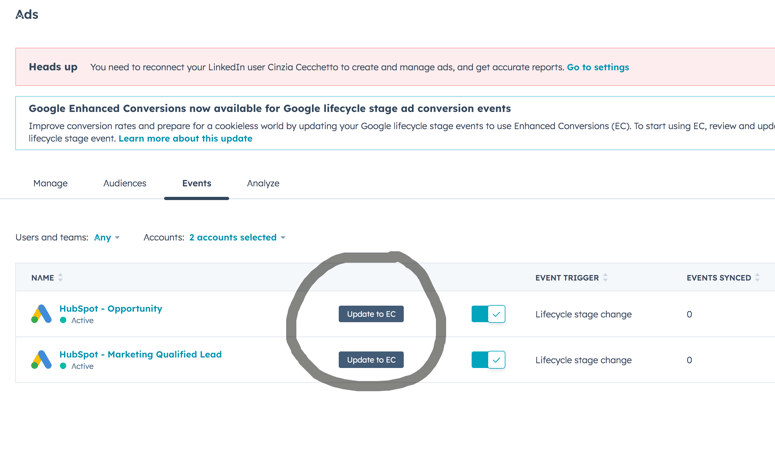
Configuring Custom Properties
To capture the necessary data for enhanced conversions, make sure your custom properties are set up correctly.
This includes setting the appropriate custom property and value for each event.
Selecting Data to Collect
Choose the data you want to collect for enhanced conversions, such as email addresses, phone numbers, or specific lifecycle stages.
This will help you target your audience more effectively and track conversions more accurately.
Activating Enhanced Conversions in Google Ads
To activate enhanced conversions in Google Ads, sign in to your Google Ads account and navigate to the 'Tools' section.
Locate the option for 'Enhanced Conversions' and ensure that it is enabled.
Select the appropriate method for tracking conversions, such as Google Tag Manager, and save your settings.
Unlock Enhanced Conversions with HubSpot: Follow Our Step-by-Step Guide in the Video Below.




