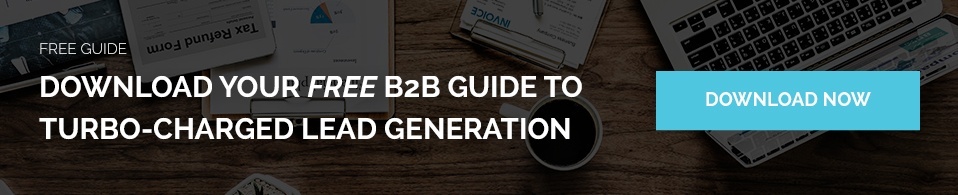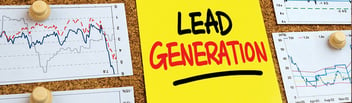“How do I get leads from LinkedIn?”, we hear you ask.
With 575m users and highly sophisticated marketing tools to understand demographics and behaviour, we believe LinkedIn’s claim of being the #1 platform for lead generation.
This guide will show you how to generate leads on the platform.
You will learn how to use the tools available on LinkedIn to find quality targets, how to engage with them correctly, and how to boost the chances of converting them into customers.
Why use LinkedIn for lead generation
Consider these insights:
- 45% of people reading content published on LinkedIn are in the upper echelons of the companies they work for (source). Their decisions and opinions carry a lot of influence.
- 4/5 members drive business decisions in some way (source).
- 57% of engagement with LinkedIn happens on mobile, meaning you have their attention on the go (source).
- Sponsored InMail has a 52% open rate and up to a whopping 30% open rate. Compare this with the 3% that Doug Camplejohn, Head of Products for LinkedIn Sales Solutions, attributes to the "average B2B marketing campaign" (source).
In short, the LinkedIn user base is a captive audience on a specialised platform whose viability as a business relies on marketing efforts being successful. It is "a huge, never-ending, virtual networking event", as one commentator called it.
LinkedIn lead generation tools
Some of our lead generation tips rely on tools unlocked by LinkedIn Premium. Understanding each of the tools in your arsenal will maximise your lead generation capabilities.
- Monthly InMail: send tailored messages directly to the inbox of identified prospects.
- Dynamic Ads: show a tailored ad directly on the profile page of a prospect, which pulls through info from their profile.
- Text Ads: these appear across the LinkedIn platform, and are similar to Google's paid adverts. Targeting options are more granular thanks to the demographic and job title data collected by LinkedIn.
- Sponsored Content: pay to promote your content to specialised audiences.
- Matched Audiences: increase the reach of your campaigns by promoting to audiences similar to ones you have already identified.
- Website Retargeting: collect information on LinkedIn users who visit your site and, if they fit your lead criteria, display tailored ads to them within the LinkedIn platform.
- Contact Targeting: create lists of targets based on your existing mail lists.
- Account Targeting: create lists of targets based on your existing accounts.
LinkedIn lead generation techniques
Here’s the good stuff, 14 techniques for lead generation on LinkedIn:
Dedicate time to LinkedIn hustle
Jeff Haden at Inc recommends spending 20 minutes each day on LinkedIn. He stresses the importance of doing it daily rather than “six hours a day for a week straight, then nothing”. Because of the conversational nature of the platform, the latter leaves prospects hanging for days and days, which won’t do much to their perception of your company.
Create a free company profile and keep it up to date
Your profile will give the first impression of your company to some users. You have the chance to curate this impression and to choose which things you want communicated. The copy on your profile should outline the journey available to potential prospects to turn them into satisfied customers.
It should give a comprehensive and compelling answer to the question "what do you do"?
It should be a mouthpiece for industry insights and commentary, in order to position your company as thought leaders.
A company page should invite people to click the follow button and to look forward to your updates and insights. This exposure increases the chances of them becoming leads later down the line.
Create showcase pages
Go a bit more granular than a profile page with showcase pages, and again, keep them up to date. LinkedIn's showcase pages allow your company to shine a light on particular brands, departments, or campaigns.
Showcase pages allow for better distinction between types of people in your audience: insights which are useful for tailoring future lead generation efforts.
Use a mixture of inbound and outbound techniques
The previous 2 tips have been inbound: curating an online presence to ensure it is optimised for prospective leads who come across it naturally.
With outbound techniques the focus shifts to initiating connections and conversation by putting yourself where your customers are. By targeting prospects’ individual locations in the purchase funnel, you are able to provide them with value and attract their attention with the hope of generating (and ultimately converting) leads. The underlying principles are much like lead generation elsewhere, but the LinkedIn platform has specialist tools to help your efforts.
Publish content
By publishing dynamic and fresh content from your company profile, you maintain a stream of visibility. Each time you appear in the feeds of your followers, you become slightly more established and familiar.
Content is a great way to supplement the static descriptions of your business and its activities, and to demonstrate value. You can share insights relevant to people in the industry, answer their questions, and give advice on how people can replicate your success. Try to avoid showing off, or blowing your own trumpet too hard.
All of this ties into increasing the likelihood of them coming to your company in the future.
Boost what you publish with Sponsored Content
Content sent into the newsfeed without any promotion is, sadly, not likely to see much engagement. Much like Facebook, LinkedIn’s algorithms prioritise sponsored content, meaning that people browsing their newsfeeds are most likely to see content with financial backing.
The LinkedIn Campaign Manager has various options to target your content, meaning you can position it in front of prospective leads at various step of the purchasing funnel. Question based content could be shown to early stage leads, whereas content outlining the tangible benefits of your service could be shown to those closer to converting.
Use Sponsored InMail to get in front of the right eyes
If you have specific people in mind who you would like to turn into leads, Sponsored InMail may be your best bet. This tool allows you to pay for direct access to their inbox, and with special protections in place to make sure prospects aren’t swarmed, you can be sure that someone reading your message won’t be jaded or frustrated by a deluge of marketing materials.
Cast a wider net with Text Ads
This ad type allows you to target people outside your audience who may be interested in your product or service. It’s less direct than Sponsored Content or Sponsored InMail, but forms a necessary part of the lead generation funnel: it is quite likely that the conversion rate will be lower than other ad types, but leads will be generated and (hopefully) converted nonetheless.
For the best results, use Matched Audiences to show your ads to people in audiences similar to the ones you’re already using.
Choose the correct audience for your lead generation efforts
You can adjust the audience your ads are exposed to through bidding. Higher bids mean your ads are more likely to be displayed to prospects with a higher likelihood to buy. "Conversions waiting to happen", as LinkedIn says. To protect users from spam LinkedIn caps the number of sponsored ads they are exposed to, across all formats.
Contact Targeting and Account Targeting allow you to target existing contacts within the LinkedIn platform, whereas Matched Audiences allows you to target audiences parallel to the ones already on your radar. By casting as wide a net as possible while maintaining a core relevance, you can be assured of engagement.
A bonus tip here. Avoid targeting campaigns or filters via job title: there is too much variation and it can be hard to create a search which includes all the relevant prospects.
Pitch communication appropriately
Doug Camplejohn, Head of Products for LinkedIn Sales Solutions, emphasises the importance of "replicating real life, 1-on-1 conversations via LinkedIn invites and messages", using "warm" introductions and icebreakers.
By taking advantage of the networking nature of the platform, you can forge meaningful connections with prospects rather than jumping straight in with the selling. The "spray and pray" technique won’t work on LinkedIn, and isn’t necessary.
Treat communications like handwritten notes rather than "spam cannons".
Format ads correctly
Each type of ad on LinkedIn has formatting recommendations to make sure they display correctly. There’s nothing quite as off putting as an ad with an image made blurry by being the wrong aspect ratio, or where half of it is hidden by being cropped.
Here are the recommendations to ensure correct visibility across devices:
- For Sponsored Content: aim for a maximum of 70 characters for the title and 150 characters for the description. For images, use an aspect ratio of 1200 x 627 pixels.
- For Sponsored InMail: aim for 300 x 250 pixels for a banner image. Use a soft CTA in subject line to attract attention. Keep your eye on the traffic light indicator in InMail messages. This will show you whether the message content is too short, too long, or just right.
- For all add types: use imagery other than your company logo, and address your target audience as directly as possible.
Trim the fat from lead generation forms
If a CTA takes a prospect away from LinkedIn to a page on your site with a lead generation form, reduce the time and effort needed to fill it in as much as possible. Every extra field required increases the likelihood of the prospect abandoning the form and heading elsewhere.
If the prospect completes the lead generation form within LinkedIn, it’s hard to get leaner than zero fields to fill, which they achieve by automatically pulling information through from a user’s profile.
Strengthen your audience understanding with data
For all of the above lead generation tips, track data, look at reports, refine your efforts according to what does and doesn't work.
Campaign Manager is LinkedIn’s hub for ad related data. It offers a comprehensive selection of metrics to assess the performance of your campaigns:
- Ad performance metrics:
- Impressions
- Clicks: on ad content, your name, and your logo
- Average Click Through Rate (CTR)
- Average Cost Per Click (CPC)
- Average Cost Per Mille (CPM): cost per 1000 impressions
- Total amount spent
- Engagement metrics:
- Likes
- Comments
- Shares
- Follows
- Other clicks: this includes clicks to create or expand comments, and similar
- Total Social Actions: including likes, comments, shares, and follow clicks
- Total Engagement: number of paid clicks and social actions
- Engagement Rate: number of engagements divided by number of impressions
- Sponsored InMail metrics:
- Total spent
- Sends
- Opens
- Clicks: includes CTA, hyperlinks, and image
- Button Clicks: just on CTA
- Banner Clicks: just on banner
- Link Clicks: just on links
- Open Rate: total opens divided by total sends
- Click to Open Rate: total clicks divided by total opens
- Cost Per Spend: total spend divided by total sends
- Cost Per Open: total spend divided by total opens
- Average CPC: total ad spends divided by total clicks
- Conversions and Lead metrics
- Spent
- Conversions: how many people performed a desired action after clicking an ad
- Click Conversions: clicks on an ad that led to conversion
- View Conversions: impressions that led to conversion
- Conversion Rate: conversions divided by clicks
- Cost Per Conversion: total spend divided by conversions
- Total Conversion Value
- Return On Ad Spend: another name for ROI
- Leads: number of leads collected
- Lead Form Opens
As you can see the metrics available can paint an incredibly detailed picture. Top level reporting on the number of leads and cost per conversion is possible, as is a granular report which drills down into the distribution of leads and conversions across various ad types and elements.
Having access to this data is incredibly empowering for lead generation efforts. It gives you the opportunity to refine your efforts based on performance. Effectively harnessing data will give you a better understanding of CPL, engagement rate, and which segments your leads are coming from.
To make the most of this data, initially set up different campaigns with different approaches to targeting your likely buyers. Then delve into the insights for each approach, and allocate budget according to which ones perform well.
Connect your LinkedIn marketing efforts up with your existing internal process
A bonus tip here: making the most of LinkedIn integrations can boost your organisational efficiency by removing the need to manually.
Here are the integrations currently available:
- Driftrock
- Marketo
- Microsoft Dynamics 365
- Oracle Eloqua
- Salesforce Sales Cloud
- Salesforce Sales Cloud Release Notes
- Implementation Guide
- Zapier
- Convertr
- Implementation Guide
You can also download CSV for easier data import to systems not currently available.
In conclusion…
The tips in this guide should set you in good stead for an effective LinkedIn lead generation campaign.
You will be able to align your LinkedIn efforts with wider marketing campaigns, to communicate with prospects at various stages of the purchasing funnel, to pitch your interactions in a way conducive to engagement, and to extract valuable performance insights to guide future campaigns.
Let us know how you get on!