Google Shopping is a Pay-Per-Click (PPC) advertising service that is part of Google Ads. While the Google Shopping ads programme isn’t designed specifically for B2B, the fact that many businesses do use Google to search for products and services means that B2B businesses can achieve success through the platform.
Google Shopping is at its most powerful when your account, product data, and strategy are all optimised. Businesses often perceive a barrier between their knowledge and experience with the platform and the opportunities on offer: we’ve written this blog post to bridge that gap.
Here’s what we’ll cover in this post:
- An Introduction to Google Shopping Ads
- How Google Shopping Ads Work
- How B2B Companies can Use Google Shopping
- Setting Up Google Shopping Ads
- Best Practices for Google Shopping Ads Setup
- Google Shopping Ads Campaigns Case Studies
- Measuring the Success of Google Shopping Ads in B2B
An Introduction to Google Shopping Ads
If you’ve ever used Google you’ve almost certainly seen Google Shopping ads: the product-based adverts displayed on SERPs and in the Shopping tab. You’ve probably also noted how sophisticated and relevant the recommendations are: easy proof of the strength of Google’s advertising algorithms.
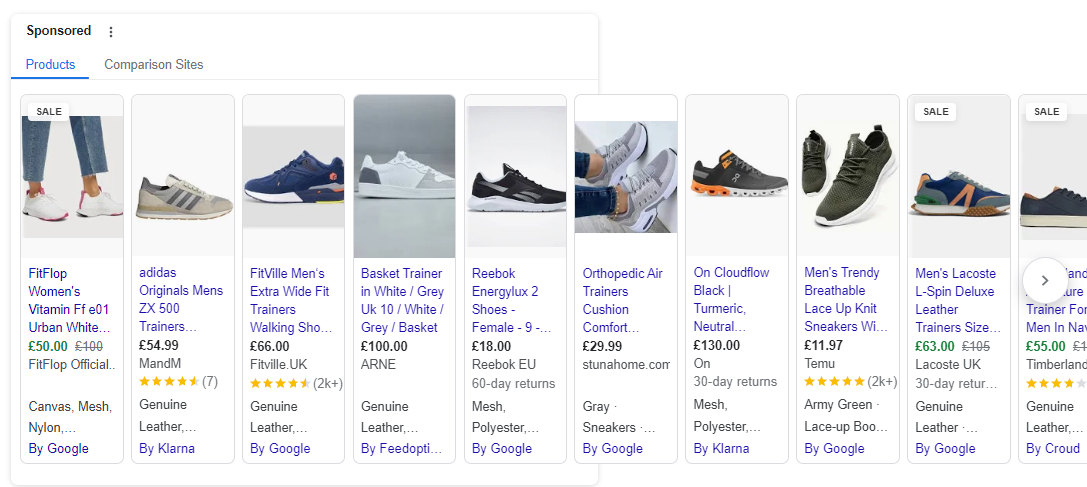
An example Google Shopping display at the top of a SERP
Google Shopping is part of the broader Google Ads platform and is a quick and easy way for businesses to leverage these powerful advertising algorithms to connect with millions of potential customers.
Google Ads has been around for two decades and has been refined into an incredibly powerful platform in the meantime. Advertising is Google’s biggest source of revenue, and it follows that they invest time and effort into making Google Ads as effective and easy to use as possible.
While the platform is intended primarily for B2C, the potential visibility, reach, and ROI make it an appealing prospect for businesses, too.
How Google Shopping Ads Work
Google Shopping ads are image-based, with the size of the image varying on where the ad is displayed. Some text is displayed alongside the ad, including:
- Product name
- Price
- Delivery cost
- URL of vendor
- Rating
- Category information
- Invitation to compare
- Product name
- Product category
- Brand
- Condition
- Product price
- Product image
- Product description
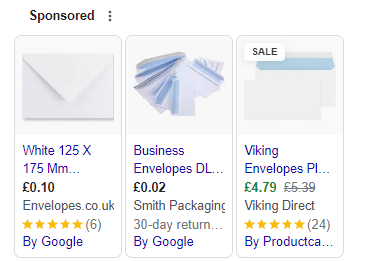
An example Google Shopping display at the side of a desktop SERP
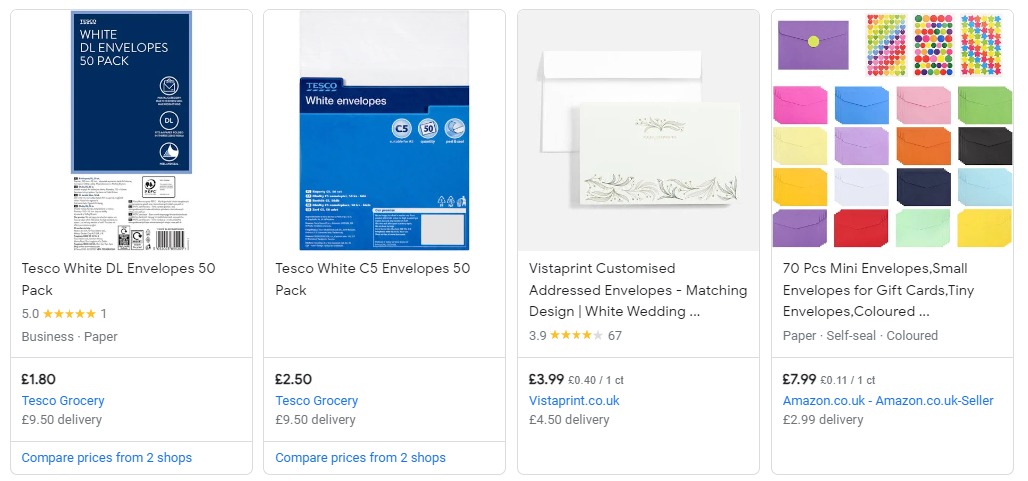
A comparative example of ads shown in the Shopping tab
Google Shopping ads offer a seamless user experience, quickly allowing users to browse, compare, or buy products from a vast range of vendors. Through the use of Google’s refined advertising platform, users are only shown quality ads that are relevant to their current search and the profile data Google holds about them.
You only pay for ads that are clicked on and you can set precise bid conditions, meaning that when they’re set up correctly, Google Shopping ads can deliver great returns for B2B sellers.
The Google Shopping Ads Process
As a merchant, it is up to you to submit data to the Google Merchant Centre. This is then used by Google to generate and serve ads. The data includes:
Once your data is in the Merchant Centre and your Google Ads account is up and running, ads are managed through the Google Ads interface. Through ongoing refinement of bidding strategies and ad content and ongoing monitoring of campaign performance, you can tailor your strategy to achieve better results.
When a user makes a search, Google scours the Merchant Centre for the most suitable products and uses the provided data to generate and serve ads in realtime. If an ad is clicked, the advertiser is charged an amount determined by several factors, including ad relevance, your bid limits, bid limits of other potential advertisers, and relative ad quality.
How B2B Companies can Use Google Shopping Ads
As a marketer in the B2B space you’ll know that B2B digital marketing campaigns are complex and multi-faceted, with the exact blend of strategies depending on the evolving goals of your business.
Let’s take a look at how Google Shopping ads can fit into the mix.
The Current B2B Digital Marketing Landscape
B2B marketing can involve any combination of the following:
- SEO to make sure your site is correctly optimised and able to perform
- Content marketing to share information about your business and industry, and draw in potential customers
- CRO to maximise the chance of visitors to your site converting to customers
- PPC to increase reach and visibility of your business
- Email marketing to foster engagement with prospects and existing customers, and to encourage repeat custom
- Social media marketing to engage in discussions and promote your brand
The goals are manifold across and beyond the techniques above:
- Lead generation: perhaps the most crucial consideration for B2B companies is generating leads and converting them to paying customers
- Brand awareness: building visibility is the bedrock upon which a functional business is built
- Thought leadership: building a reputation as experts in your space is a fundamental part of fostering brand awareness and customer trust
- Customer retention: retaining existing customers is just as important as attracting new ones, but very frequently forgotten
- Driving revenue: the unifying goal of all goals above is to bring money into your business
Benefits of Google Shopping Ads for B2B
As part of a B2B PPC strategy, Google Shopping ads have a part to play in all of the areas above:
- Lead generation: your products gain immediate exposure to an audience of potential customers actively looking for products and services
- Brand awareness: PPC allows you to pay for immediate visibility rather than having to accrue it over time, and Shopping ads give direct visibility to your offering
- Thought leadership: once potential customers are on your site, they are free to engage with, digest, and share your thought leadership content
- Customer retention: existing customers still see your ads, meaning your business is kept fresh in their mind for repeat custom, or even upsells or cross-sells
- Driving revenue: with a well-optimised and managed Shopping ads strategy, your business stands to drive many sales and see impressive ROI
Setting Up Google Shopping Ads
If the above has you interested in using Google Shopping ads for your business, the steps below will have you up and running in no time.
Note: full instructions can be found on the Google Merchant Center help pages, here. If you’re struggling with this process, why not book a chat with one of our team?
A Step-by-step Guide to Setting Up Ads
- Set up a Google Merchant Center account if you don’t have one already.
- Choose where your customers check out: either on your website, in your physical store, or through Google (note that the latter is being sunsetted by Google in September 2023).
- Set up your free product listings.
- Optional: set up Buy on Google (see note above).
- Verify and claim your shop’s website.
- Submit your product data.
- Create a feed.
- Upload a feed.
Best Practices for Google Shopping Ads Setup
The first consideration when thinking about Google Shopping best practice is to ensure your Merchant Center account and product data are fully compliant with the Merchant Center guidelines. This will ensure that your ads are suitable for display on the network.
If you are not compliant with these guidelines, the consequences can range from products being disapproved, to full suspension of your account. As well as revenue disruption and wasted advertising spend, this can also damage the reputation of your brand. So make sure not to skimp on this step!
With compliance taken care of, there are a handful of ways you can optimise your ads for greater performance.
Optimising Google Shopping Ads
There are tons of products competing for attention in Google Shopping. While some aspects of engagement and click-through rate (CTR) are out of your hands, it’s important to make sure everything you have control over is correctly configured and, where relevant, as optimised as possible:
- Imagery: Google Shopping ads are primarily visual, making product imagery a key area of focus. Images should be eye-catching, relevant to the user, and, most importantly, accurate depictions of the product on offer.
- Descriptions: the product title should be accurate and descriptive, and copy on the ad landing page should be engaging and helpful. With this limited copy you need to convince someone that your product aligns with their needs.
- Gross price: your feed needs to include the highest price that someone could pay, inclusive of VAT and other taxes, regardless of whether everyone will pay these taxes.
- Net price (optional): you can display the net price (i.e. exclusive of VAT) on the ad landing page, but this must be clearly marked and less prominent than the gross price.
- Minimum order value: if one is required, this must be included in your feed and clearly communicated to customers.
- Return and refund policy: your ad landing page should have easy to understand information about returns and refunds that is readily accessible by visitors to the page.
- Individual must be able to purchase, too: you may not limit purchases via Google Shopping to business customers, so fields pertaining to business (i.e. VAT number and business name) must be optional.
- Secure checkout: your whole checkout process must have a secure SSL certificate, with payment processing secured.
It’s also important to keep your product data up to date by regularly logging in and reviewing it. This ensures that potential customers are seeing the correct information, and also ensures you remain competitive.
Optimising Google Shopping Strategy
With ad content optimised, it’s also important to consider the underlying strategy. Here are some things to keep in mind for more efficient spend and higher campaign engagement:
- Use negative keywords to avoid irrelevant engagement: the Google Ads platform lets you set negative keywords for your campaigns. Your ads will be excluded from searches featuring these words, letting you protect against appearing in irrelevant searches. If your business shares its name with an F1 driver, for example, you could set all F1-related terms as negative keywords to avoid your ads appearing in that context.
- Use bid adjustments to refine ad performance: the Google Ads platform also lets you change bid amounts based on criteria like time, location, device, or user data. So if you discover that your B2B ads don’t get much relevant traction over the weekend, you can greatly reduce your bid amount in this period to reduce low-quality engagement.
- Use remarketing for more targeted ads: Google Ads remarketing is a powerful way to re-engage with past visitors to your site and/or past customers. By using a Remarketing List for Search Ads, you can bid more to target users who fall into this category, theoretically opening up repeat engagement opportunities. (You can find out more about Google Ads remarketing best practice here).
Measuring the Success of Google Shopping Ads in B2B
With a Google Shopping strategy in place and a selection of well-optimised ads running, the next step is to make sure your ads are working. A number of metrics are useful in building a picture of campaign effectiveness.
Important Metrics to Track
When managing B2B PPC campaigns, we measure the following:
- Click-through rate (CTR): the ratio of clicks to total impressions. A higher ratio suggests more compelling and relevant ads.
- Return on ad spend (ROAS): the total revenue driven from ads versus the outlay. A higher ROAS indicates a more profitable campaign.
- Cost-per-click (CPC): the average cost for a click in your campaign. This gives insight into how much you’re spending to attract engagement.
- Cost-per-acquisition (CPA): the average spend for each sale. Comparing this with average transaction value is a way to determine profitability.
- Impressions: the number of times your ads were shown, can be useful when compared with CTR in assessing ad strength.
- Impression share: the ratio of impressions you received versus impressions you were eligible for. A low impression share suggests that higher bids may yield better results.
In Conclusion
Any business stands to benefit from Google Shopping ads, despite the fact that the platform was not designed to cater specifically to B2B transactions. By building an understanding of the platform and the strategic considerations required to succeed, businesses can build on solid foundations and achieve success.
This article has explored best practice for setting up B2B Google Shopping ads, and for tracking and monitoring ongoing ad campaigns. By following the best practice in this guide you’re well on the way to attracting new sales from relevant B2B audiences, but to truly leverage your company’s PPC potential, we recommend a free PPC review.
This is a fantastic opportunity to tap into the extensive expertise of our B2B PPC experts. Our team will review your PPC account structure, analyse your campaigns and settings, provide tailored recommendations, and more.
Interested in every element of B2B Google Ads? We’ve got you covered. Find out more through one of the article below:
- Google Search Ads for B2B
- Google Ad Copy for B2B Marketing
- Google Ads Remarketing
- Google Display Ads for B2B
- Google App Campaigns for B2B
- YouTube Ads for B2B
Or, why not check out our Google Ad Best Practice + Audit Template.



