Google Search Ads, also known as pay-per-click (PPC) ads, are amongst the best-known types of online advertising. These are the familiar ads that appear alongside Google results, and Google invests incredible amounts of money to make sure the ads a user sees are as relevant as possible to their search behaviour.
PPC is a highly effective strategy for B2B businesses because it can deliver immediate results, it allows for incredibly precise targeting, and it ties in with other aspects of their wider marketing strategies. Getting B2B PPC right can be tricky though, so we’ve written this blog post to fill you in on Google Search Ads best practice.
After reading you’ll have the information you need to strengthen your campaigns and improve your results. Here’s what we’ll cover:
- Understanding Google Search Ads
- Best Practices For Keyword Research and Selection
- Creating Compelling Ad Copy and Calls to Action
- How to Set and Manage Budgets for a Google Search Ads Campaign
- How to Measure and Analyse the Performance of a Google Search Ads Campaign
- B2B PPC Case Studies
Understanding Google Search Ads
The process for using Google Search Ads is fairly simple. You select the keywords you’d like to advertise for, create your ads, then specify how much you’d like to spend. Each time someone searches for a keyword you’ve specified, the Google Ads platform will bid on your behalf for one of the available ad slots. If you win the bid, your ad will be displayed. You’ll only be charged if the ad is clicked.
Can Google Search Ads Be Used for B2B Companies
The short answer is yes, absolutely. PPC is a very common part of the B2B marketing blend, for many reasons:
- You can see results immediately: unlike SEO or content marketing where it takes a while to get the flywheel turning, B2B PPC can start yielding results immediately. For businesses keen to demonstrate ROI and increase sales, this is very appealing.
- You can target specific keywords: by using keywords specific to your industry, niche, and product offering, you can very quickly attract engagement and custom from highly relevant customers.
- You can make use of Google’s specialist tools: over 80% of Google’s revenue comes from advertising, so it’s in their best interest to keep their tools at platforms at the cutting edge. For businesses, this means a suite of tools that can be used to refine your ad strategy and improve results (like location assets, for example).
- You can integrate Search Ads with other parts of your marketing: any marketing strategy involves multiple facets, and ensuring these work in lockstep with each other leads to better results. Search Ads can be combined with remarketing efforts to stay engaged with past visitors to your site, and keep them within your ecosystem.
Best Practices for Keyword Research and Selection
Keyword research is an essential part of a Google Ads strategy. Without it, you’re essentially playing a guessing game.
Building a solid understanding of your potential customers’ search behaviour, underpinned by real data sets the scene for a successful campaign that targets the right people and delivers ROI. A guessing game means an ineffective campaign that wastes a lot of money.
Presuming you want to go for the former, here are some best practices for Google Ads keyword research:
Know Your Audience
Knowing your audience and understanding their search behaviour is the cornerstone of an effective PPC campaign, but there’s a big difference between having a general feel of your customer demographic and a detailed knowledge.
Getting into the mindset of your prospective customer base and understanding the intent behind the searches they make will give much greater insight into the type of keywords to use.
Use the Right Tools
There are a lot of tools you can use to take the guesswork out of keyword research. These tools harvest enormous amounts of data from around the web to give an idea of what search terms people are using, how competitive they are, how likely they are to drive traffic, and myriad other factors.
Some of the main tools we would recommend using include:
- Google Ads Keyword Planner: this tool from Google gives information on monthly search volume, competition level, ad impression share, bid range, and more. Because the data is drawn directly from Google, it is highly trustworthy. However be aware that search volume is given in broad ranges rather than precise figures (i.e. 0-10, 100-1000, 1000-10k).
- Ahrefs Keyword Explorer: this tool lets you discover keywords, analyse their ranking difficulty, and calculate their traffic potential. It has data from over 170 countries, and gives sophisticated keyword recommendations. Note that you must have a paid subscription to use this tool.
- Semrush Keyword Overview: this tool is billed as the biggest keyword database on the internet, and will provide information on related keywords, keyword variations, and questions to help you better understand search intent. You also need a paid subscription to use this tool.
Know Your Competitors
Building an understanding of the keywords your competitors are targeting can give a feel for what works in the industry, although bear in mind that this should be taken with a pinch of salt. It may be the case that your competitors are playing the guessing game, in which case imitating their keyword targeting won’t achieve much.
Use Long-Tail Keywords
Top-level keywords like “PPC” will have much higher volume than longer terms like “PPC agency Manchester,” and will be far more competitive as a result. Using long-tail keywords that are relevant to your business can improve visibility and campaign effectiveness by aligning more closely with nuances of user search intent.
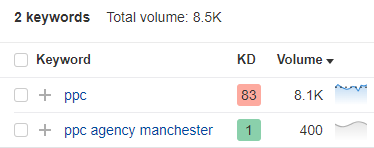
Use Negative Keywords
Negative keywords tell Google which searches you don’t want to appear in, and including them in your campaign can save you from wasting money on completely irrelevant clicks. If your business name has multiple meanings, excluding the irrelevant ones can make sure you only show up in searches where your ad will be relevant.
Look at your Search Terms Report
Google provides a Search Terms Report that gives insight into search terms that a “significant number” of users have searched for before seeing or clicking your ad. This type of data can be instrumental in refining your keyword strategy and achieving better results over time.
Keep Your Keyword List Up To Date
Regularly reviewing your keyword lists to align with industry trends, user behaviour, and insights from past performance is absolutely crucial. Any B2B PPC practitioner will know the importance of this ongoing refinement.
Creating Compelling Ad Copy and Calls to Action
To maximise the click-through rate of your ads (CTR), you need compelling ad copy and CTAs. This increases the likelihood of someone reading your ad and completing the desired action.
Creating Compelling Ad Copy
Here are some best practice tips for creating ad copy that will garner engagement:
- Understand your audience: as with keyword research, understanding your audience and aligning your copy with their needs is crucial. Think about the specific challenges they’re facing or problems they need solving, and make sure your ad copy addresses this.
- Keep search intent in mind: ad copy should reflect the intent behind the search. There’s not much use offering an ebook download for a query where users want to buy something, and similarly a hard-sell won’t resonate well with people looking for top-level information.
- Highlight your USPs: whether it’s free shipping, 24/7 support, or something else, quickly communicate what stands you apart from your competitors: after all, people will see several ads, and they need a convincing reason to choose yours.
- Use keywords in the ad copy: this demonstrates relevance and helps your ad stand out by using words that the user is primed to see.
- Be CONCISE: by nature, Google Ads copy has to be concise. But effectively paring down your message into a bite-sized format is a real skill.
Creating Compelling Calls to Action
Once you have grabbed the user’s attention with compelling copy, the next step is to get them to click on your ad. This relies on an effective call to action that invites engagement.
Here’s how to do it:
- Be direct: clearly tell the user the action you’d like them to take. “Buy now” is more effective than “Have a look at our range of products”: ideally you want a verb as the first word of your CTA.
- Show value: immediately communicate a benefit that the user can get by clicking your ad. Whether it’s getting a free ebook, a free trial, a discount, or a free B2B PPC review.
- Create urgency: this might not always be relevant, but including some kind of time-based pressure in a CTA can improve the likelihood of a user engaging with it.
- Test, test, and test again: as with keyword lists, ad and CTA copy is not something you do once then leave alone. You need to test which ads and CTAs are working, compare similar variations, and gradually refine your strategy over time to respond to what’s working.
Creating effective copy and CTAs is a delicate art, and experience plays a huge part: another good reason to tap into the expertise of B2B PPC specialists.
How to Set and Manage Budgets for a Google Search Ads Campaign
When configured correctly, Google Search Ads can be a very efficient investment. However, it’s also very easy to configure them incorrectly and waste large sums of money.
Here’s how to avoid that:
- Figure out what you want to spend: have a maximum spend in mind that your business can afford, and don’t go beyond this.
- Set your daily budget: in Google Ads you can specify your preferred daily spend, which Google will aim for (and sometimes exceed by mandated parameters).
- Set your monthly budget: while Google will sometimes exceed your daily budget, your monthly budget will never be exceeded.
- Monitor campaigns: keep a regular eye on things to make sure that spend level aligns with what you’re expecting, and that the results represent a level of value you’re happy with.
- Adjust budget over time: as you start to see data coming in, you’ll be able to make targeted refinements to your budget to reduce wasted spend and maximise ROI on areas that are working.
- Consider the bid strategy you’re using: there are several bid strategies you can use, and some will eat up your funds more quickly than others. As part of your monitoring and refinement, don’t forget to adjust bid strategies where relevant.
How to Measure and Analyse the Performance of a Google Search Ads Campaign
Understanding how your Google Search Ads campaign is performing is not only important for demonstrating value and ROI, but also in advising ongoing refinements, as we’ve discussed.
There are many metrics you can use to assess performance, with each offering a specific perspective. Combining these metrics as appropriate reveals a wealth of data about campaign performance:
- Clicks: the raw number of times your ads have been clicked, useful in determining whether or not people are engaging with your ads.
- Impressions: the amount of times an ad was shown in SERPs, whether or not it was clicked, useful in determining whether your ads are being shown at all: if not, it may be a case that your bids are too low, or the ad quality is too low.
- Click-Through Rate (CTR): the ratio of impressions that led to a click, useful in ensuring that your ads are engaging enough to be clicked when they are displayed.
- Average Cost-Per-Click (CPC): the average amount you’re spending when someone clicks your ad, useful for building a top-level picture of cost and ROI.
- Conversions: the number of times a desired action was achieved after an ad was clicked, useful in checking that clicks are actually leading to commercially desirable outcomes.
- Conversion Rate: the percentage rate that conversions were achieved, useful in understanding overall campaign effectiveness.
- Cost Per Conversion: the average amount you’re spending to achieve each conversion, useful for determining ROI across your campaign.
- Quality Score: this is a metric Google uses to determine the quality and relative strength of your ads, and a higher quality score equates to a higher likelihood of your ad being displayed.
In Conclusion
Google Search Ads - or PPC - form the foundation of Google’s paid advertising infrastructure. They have been an integral part of the search engine for nearly three decades, and Google’s provision is incredibly sophisticated as a result.
While it may seem complex, B2B businesses stand to make incredible gains from leveraging Google Search Ads. A well-configured B2B PPC campaign can deliver immediate, precision-targeted results, getting your products and services in front of users with a well-aligned search intent.
Interested in every element of B2B Google Ads? We’ve got you covered. Find out more through one of the article below:
- Google Ad Copy for B2B Marketing
- Google Ads Remarketing
- Google Display Ads for B2B
- Google App Campaigns for B2B
- Google Shopping Ads for B2B
- YouTube Ads for B2B
Or, why not check out our Google Ad Best Practice + Audit Template.



