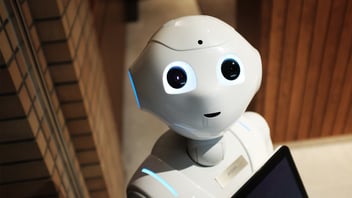Schema markup is an incredibly powerful SEO tool that the vast majority of webmasters either don’t use correctly or don’t use at all.
Here’s the thing, though: schema is easy to generate, easy to implement, and tied to huge potential benefits.
A site with correctly implemented schema markup is more likely to be pulled through to the top spot in search engine result pages (SERPs), or displayed with additional information to increase utility and conversion rates.
In this article, we’ll explain what schema markup is and, more importantly, how to implement it on your website and reap the benefits.
What is Schema Markup?
Short answer: schema is HTML code added to the <head> of a page that contains structured data snippets which allow Google to display your results in a more prominent way on search engines.
Such results are known as featured snippets and rich results: more on these later.
It’s pretty obviously an email address, right? And a string of numbers starting 0161 is almost definitely going to be a phone number?
To a search engine though, these things aren’t obvious.
When a search engine sends a crawler to your site, it’s greeted with reams of code. Take a look at the code for our homepage to get an idea of what we’re talking about:
Not so easy to tell what’s going on, right?
Now obviously, search engine crawlers are more proficient at parsing code than we are. They can tell what text the end-user sees, for example. Or which bits of text is wrapped in code to make them links.
But some of the nuance available to end-users is at risk of being lost on crawlers.
This is where schema markup comes in:
Schema markup is a language used by search engines to build a deeper understanding of the content on a webpage.
The Benefits of Schema Markup
The first benefit of schema markup is that it helps your content take up more SERP real estate.
By taking up more SERP real estate, it’s possible to increase multiple marketing performance areas:
- Increased brand awareness
- Rankings
- Authority
- Content performance
- Reach
With that list in mind, it’s easy to see why proper schema markup across your site is considered to be a technical SEO best practice requirement.
The second benefit of schema markup is even more interesting: you can curate how your site appears in the rankings.
Let’s take a look at another example. If you Google ‘Manchester O2 gigs’ you see this:
Everything above the red line is pretty familiar: URL, blue link, and description of the page.
But below the red line, you can see dates and event names. This isn’t how Google results usually behave, and the additional information is directly relevant to the search query provided.
Now let’s take a look at some of the code on that Ticketmaster page itself:
This is schema markup. We won’t give you a full rundown as it’s a bit long-winded, but here are some highlights:
- The context, tells the search engine crawlers which language they need to read.
- The name of the event next to a “name” tag: the crawlers will be able to tell, unambiguously, that this is the name of the event in question.
- The date, wrapped in a “startDate” tag: for the same reasons as above.
- The “location” tag, with subtags for “name” and “geo”, which itself contains…
- “Latitude” and “longitude” tags: so that maps data can be pulled through to search results pages as well.
This is just one example of how using the correct schema markup can amplify a crawler’s understanding of your page content, and influence the way your content is shown in SERPs.
Content that is clearly marked up with information that appears more deeply to a user’s search intent benefits for two reasons:
- It’s more likely to rank, as search engines will recognise its increased relevance.
- Human users are more likely to click it, as they also recognise its increased relevance.
The implications are clear, then: you need schema markup on your website.
Wondering how? Read on.
Schema Markup Best Practice Guidelines
Before we get into the best practice, a disclaimer:
There are zero guarantees that Google will display your markup.
However, there are no negative penalties for schema that isn’t used, either. So it’s worth investing the time in tightening up your schema markup.
Conforming to best practices involves a few steps:
- Finding and using the relevant tags
- Generating valid schema
- Testing your schema
- Tagging the correct sections of your site
- Resubmitting the page for indexing
- Monitoring results
Let’s take a look at each in more detail:
1. Finding and Using the Relevant Tags
There are thousands of schema tags, the vast majority of which won’t be relevant to your web content.
For example, there’s no point putting a “startDate” tag on a product you can purchase, and an online-only store doesn’t need “latitude” and “longitude” tags.
You have a few options here:
- Read through the extensive list of tags on schema.org and find the ones you need
- Find a competitor who uses schema and replicate the ones they use
- Or, our favourite, work with an agency who have the expertise to set up your schema for you - we can advise on this as part of our SEO audits
We determine the best schema markup for our clients to use when conducting keyword research.
2. Generating Valid Schema
Once you’ve lined up the schema tags that are relevant to your content, you need to either write or generate the relevant code.
As you saw in the source code image above, schema can be pretty elaborate. We always generate JSON-LD HTML; it’s the industry's best practice and is preferred by Google.
There are plenty of generator tools available, for example:
- SchemaHelper: a no-code solution that integrates directly into HubSpot
- The Merkle Schema Markup Generator: this tool effortlessly generates hardcoded schema. All you need to do is select the type(s) you want, then answer the prompts given. The tool then generates the resulting snippets for you to use
3. Testing Your Schema
Running your schema through a validator is a crucial step: it lets you know whether search engines can understand what you’ve written.
Thankfully this is easy. Just plug it into one of these tools:
- Google’s Rich Results tool, which will give you Google-specific information
- The Schema.org Validator, which will give you general info
The Schema.org validator tool can test either a code snippet or a URL, making it very versatile:
4. Tagging the Correct Sections of Your Site
Once you’ve got your code, you need to add it to the right part of your site’s source code.
Some schema tags sit in the site header, while other tags are wrapped around specific pieces of content.
For the latter, you need to make sure that whatever sits inside a schema tag is directly relevant to the tag itself. Don’t wrap a tag around a paragraph and expect search engines to sift through for meaning: they won’t.
5. Resubmitting the Page for Indexing
Once your schema markup is created, validated and implemented, you’ll want to resubmit your site for indexing. If you’ve got Google Search Console set up, this is as easy as popping your URL into their URL Inspection tool:
The ‘REQUEST INDEXING’ link in the bottom right asks Google to re-crawl your content so that it’s up to date with any changes.
This request places your URL in a queue so the re-crawl isn’t instant, but it’s likely to be significantly quicker than waiting.
6. Monitoring Results
The next step is to monitor results and see whether your schema has impacted performance.
One thing to keep in mind is that rich results and featured snippets are always in flux. This means that you may have a featured snippet one day but not the next.
As well as manually checking SERPs, there are a few ways to gauge results:
- Keep an eye on traffic levels: an uptick in traffic is a telltale sign of a new featured snippet
- Take a look at position tracking reports on SEO tools. Semrush and similar tolls use an icon to indicate a page that currently has (or recently had) a featured snippet
Remember: Google doesn’t always show the same schema as you’ve added; they will display whatever they deem most relevant.
When your content is selected for a featured snippet, though, it can jump a long way up the rankings. We’ve seen client pages ranking between position 20 and 30 jumps to the top spot: a huge improvement that translates to a tangible boost in traffic and conversions.
In Conclusion: You Need Schema
Schema markup is an incredibly powerful technical SEO tool, and because relatively few people know about it, it’s a great way to secure some quick wins.
Identifying and implementing schema is an integral part of our free SEO audit, so why not find out right now what opportunities are waiting for you?
Our free SEO audit drills into more than 70 factors, including:
- On-page SEO best practice: where does your site fall short of competitors?
- Responsiveness: how well does your site perform on a range of devices?
- Page speed: is poor speed hindering your content’s ability to perform?
- Website links: are you taking full advantage of backlinks to boost your rankings?
This audit contains everything you need to unlock your site’s full potential. Our team will walk you through the findings and help you prioritise the most impactful changes you can make to enhance your performance in search appearances.