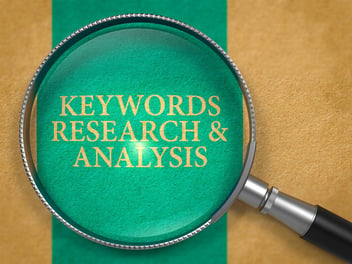To make the most of search engine optimisation (SEO) - and your wider digital marketing strategy - you need the latest tools to track your presence online and find new ways to grow your business’s profile.
We’ve all heard the phrase that nothing is free in this world, and as such, you may worry that an effective SEO strategy comes with a hefty price tag.
This doesn’t have to be the case, thanks to a wealth of free SEO checker tools being available online. But which ones should you use first?
To help you answer that question, we’ve put together a list of the four tools we use the most as a business ourselves, and describe how they can benefit your business.
1. SEMrush
Every SEO strategy has solid keyword research at its core. This research involves identifying the search terms your potential customers are using in order to find your product or service, or those of your competitors.
Once you find the terms that relate to your business and target customers you can optimise your website content to suit these keywords and start ranking for these searches. This optimisation process will help improve your chances of appearing on the first page of Google results.
While some keywords may be obvious, for every industry there are a host of more obscure search terms that your business could be making use of. These are called long-tail keywords due to the fact they include more words and are therefore more specific. While they typically have lower search volumes, long-tail keywords are easier to rank for. The only problem is finding them.
SEMrush provides a free version of their keyword research tool that can help you find these search terms. It also shows you a keyword’s search volume (which you want to be high) and its level of competition (which you want to be low). Alongside the data about a chosen term, you’ll also be able to see a list of related keywords.
Since it’s free, SEMrush does limit the number of results you can view, but for anyone starting out in SEO the free service should be enough to begin with. For those who feel they need more detail, paid subscriptions allow you to do more in-depth searches and even monitor the keywords your competitors are ranking for.
Want another free keyword research tool? Check out Ubersuggest or Google Keyword Planner.
2. Portent’s SERP Preview
Once you’ve gone to all the effort of optimising your website content for long-tail keywords, you’re going to want to entice people to actually click through to your page.
In order to make your page look as appealing as possible, you’ll need an eye-catching meta title and meta description in place. These are used to demonstrate the value of your content. However, Google does not provide much room to manoeuvre in this regard, allowing just 50 to 60 characters for your meta title and 320 characters for the meta description.
If you go over these limits, Google will not stop you, simply cut off the end of your content. If you don’t have metadata implemented at all, Google will automatically pull this through from the content of your page, which isn’t always a clear reflection enticing for your potential customers. When you consider that you need to include your long-tail keyword in your title, it’s easy to go over these limits without realising and lose your keyword or worse, end up with a title that makes no sense.
In order to check how your meta title, meta description and page URL appear in Google search results, use Portent’s SERP Preview to, you guessed it, preview how your web page will appear and decide whether it is gripping enough.
3. Screaming Frog’s SEO Spider
If you’ve read some of our other blogs on SEO, you’ll know that one of the crucial elements of any SEO strategy is using internal, external, and inbound links to enhance your page optimisation.
When reading your page, Google follows – or ‘crawls’ – these links with ‘spiders’ to determine the topic of your content. At the same time, the search engine determines the domain authority (DA) of the websites linking to and from your website. The higher the authority, the better your SEO rankings.
Over time, these links may change, or the pages they direct users to could cease to exist. Broken links can damage your SEO efforts and the user experience of your website, so you’ll want to flag them as soon as possible.
For any websites with more than a few pages, this presents a challenge, as regularly checking your links by hand is not feasible.
Screaming Frog solve this problem with their free SEO Spider tool, which you can use to crawl your website in the same way Google would. The tool flags up broken links, which you can then export as a list, allowing you to source new URLs in their place.
However, this tool does more than just for finding broken links, with the following helpful features included:
- Meta Title and Meta Analysis: Remember how we said there were strict limits on your titles and meta descriptions? Well, if you’re wondering whether you need to spend hours checking every page, don’t worry. This spider tool will identify any that are too long, short, missing or duplicated across your site.
- Generating XML Sitemaps: In order to provide a brilliant user experience, you’ll want a site that is easy to navigate. If you’re unsure exactly how many pages you have or how they link to one another, generating an XML sitemap can give you more of an idea. From there you can tweak your site structure for clear navigation.
- Discover Duplicate Content: When a user visits your website, you want to ensure that every page they come to educates them in a new way. With that in mind, it is good to periodically check that you are not duplicating content. This doesn’t just mean identify exact page duplicates, but also elements such as page titles and subheadings, as well as any low content pages.
4. Moz Open Site Explorer & MozBar
For this final section, we’re giving you a two-for-one deal with two tools from Moz: the Moz Open Site Explorer and MozBar. We’ll start with the former.
Open Site Explorer
Once you’ve implemented your SEO strategy and optimised your website, it’s time to see if all that hard work has paid off.
Using Moz’s Open Site Explorer, you can view how your domain and individual page authorities are growing. The tool allows you to gain an insight into the number and types of websites linking to your pages.
You can then compare your results to those of a competitor, in order to evaluate how successful your SEO is and where you need to improve.
MozBar
The MozBar gives you domain authority information on the go, and provides search engine results page (SERP) information so you can identify what search terms have greater competition from more established websites.
The tool provides link metrics for SERPs too, which you can use as part of your SEO analysis to find keyword ranking opportunities. And, by easily identifying domain authority, you can better identify websites to network with and gain inbound links from, so you can improve your overall SEO strategy.
With these free tools, you can keep your SEO strategy on track and improve your website’s visibility. While the fact that they are free may mean some come with slightly restricted features, for any business just starting out in the world of SEO, they provide exceptional value.
Remember though, these tools are designed to check how your SEO strategy is performing, so if you’re yet to make a plan for growing your visibility online, you need to make sure you get the basics right before you dive in head first.
We can take a look at your business and show you where you could be improving online and how this Manchester SEO Agency can help with that.